Journaling every single day at work (best done at the end of the day), in addition to writing down events that happened, decisions taken, meetings with team, stakeholders, and bosses, tasks completed in a Google Docs document (personal) goes a long way in clearing out our memory and our ability to recall tasks, things, happenings easily – even after years! You could either write at the top of every hour, or once at the end of the day (if things to note are less).
You could also record your personal time off, the leaves you’ve taken along with the reasons, any WFH days, and other important stuff,
Just ensure to date your writings so you can revisit them later whenever you want. Here’s a sample snapshot to begin with:
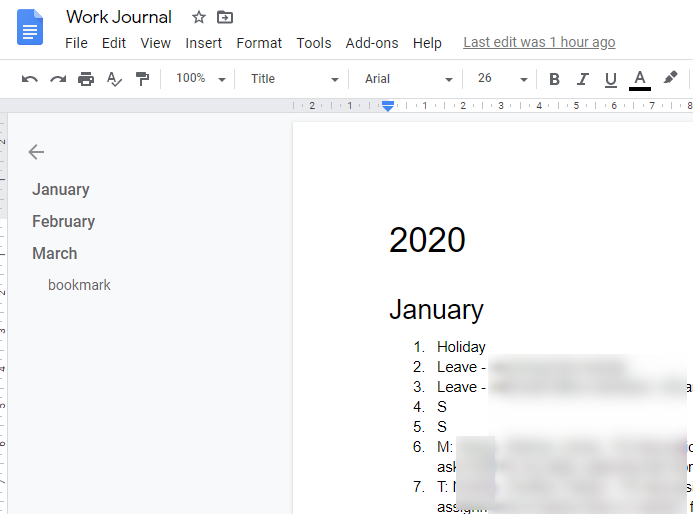
If you want to learn a quick way to insert date/time into your Google Document, I created a video outlining the steps. You can watch it by clicking on that link which’ll take you to my Tech Library TV YouTube channel.
How to Insert Date / Time / Long Date into Google Docs (opens in a new tab)
Cheers, and good luck!

